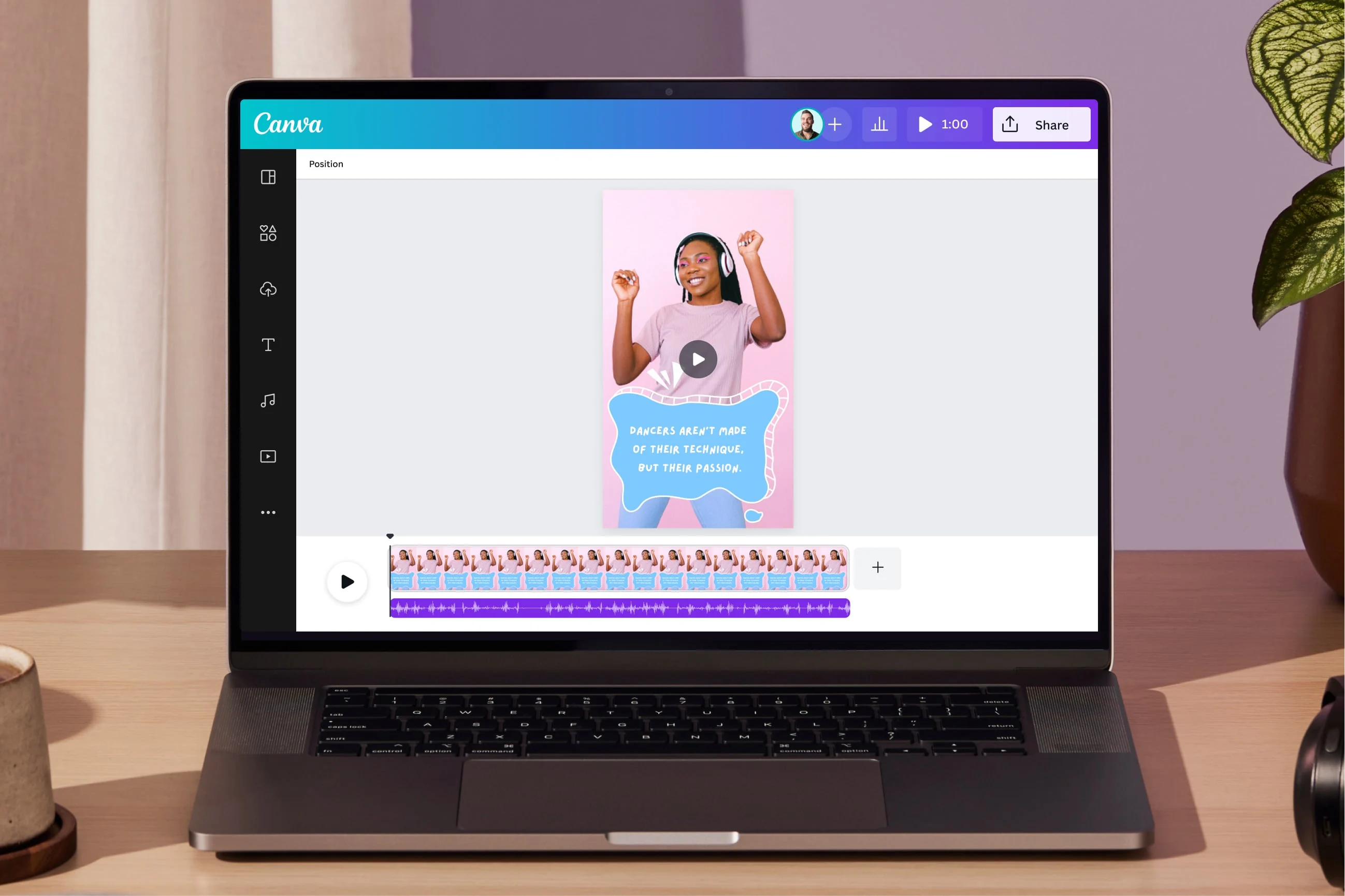Share this link via
How to Create a Website
How to Create a Website: A Complete Guide
Creating a website is an essential step for businesses and individuals in today’s digital age. Whether you're launching a new business, creating a personal portfolio, or building an online store, a website serves as the cornerstone of your online presence. In 2025, having a professional, responsive, and user-friendly website is no longer optional; it’s a necessity. This comprehensive guide will take you through every step of creating a website from scratch, ensuring you are fully equipped to design a site that not only looks great but also functions flawlessly for your target audience.
1. Why Is Having a Website Important?
Having a website in today’s digital landscape is crucial for establishing credibility and connecting with your audience. A well-designed website can help you:
- Build Credibility: Customers often evaluate the legitimacy of a business based on its online presence.
- Provide Information: A website allows you to present detailed information about your products, services, and brand story.
- Increase Visibility: A website enhances your online visibility, making it easier for potential customers to find you through search engines.
- Drive Sales and Conversions: With an optimized website, you can attract visitors and turn them into loyal customers.
- Enable Marketing: A website serves as a hub for all your digital marketing efforts, from content marketing to paid ads and social media.
2. Steps to Create a Website
Creating a website can seem daunting, but with the right approach, it’s a manageable task. Here’s a step-by-step breakdown:
- Step 1: Choose Your Website Purpose - Before you start, define the primary purpose of your website. Are you building an e-commerce website, a portfolio, a blog, or a corporate website? Clarifying your goal will guide your design and content choices.
- Step 2: Register a Domain Name - Your domain name is your website’s address on the internet (e.g., www.yoursite.com). Choose a domain that is memorable, relevant to your business, and easy to spell. Services like Domain Registration Guide can help you choose the best options.
- Step 3: Select a Web Hosting Provider - Web hosting is where your website files will live. Hosting services like Bluehost, SiteGround, or HostGator are popular choices. Make sure your hosting plan supports the scale of your website and offers reliable uptime.
- Step 4: Choose a Website Building Platform - You can build your website using a website builder (like Wix, Squarespace, or WordPress) or by coding it yourself using HTML, CSS, and JavaScript. Website builders offer ease of use with drag-and-drop functionality, while coding from scratch offers more customization but requires technical expertise.
- Step 5: Design Your Website Layout - Design a clean, intuitive layout that aligns with your brand. Focus on easy navigation, clear CTAs (Call to Actions), and mobile responsiveness. Ensure that your website looks great on both desktop and mobile devices.
- Step 6: Add Content - Populate your website with high-quality content that engages your target audience. This includes text, images, videos, and any other media that helps tell your story or promote your products/services. Use content that is clear, informative, and designed to convert visitors into customers.
- Step 7: Optimize for Search Engines (SEO) - SEO is essential for helping your website rank on search engines like Google. Use relevant keywords in your content, optimize your images, and ensure that your website has fast loading speeds.
- Step 8: Test and Launch Your Website - Before launching, thoroughly test your website to ensure everything works perfectly. Check for broken links, missing images, or layout issues. Once you’re satisfied, go live and promote your website through your channels.
3. Key Elements of a Successful Website
To build a website that converts visitors into customers or engages users effectively, you must focus on the following elements:
- Responsive Design: Ensure your website is fully responsive, meaning it adjusts to different screen sizes (smartphones, tablets, desktops). This improves user experience and SEO rankings.
- Fast Loading Speed: A slow website will drive visitors away. Compress images, minimize code, and use reliable hosting to enhance speed.
- Clear Call-to-Actions (CTAs): Guide your visitors with clear CTAs like “Buy Now”, “Contact Us”, or “Subscribe” to lead them through your sales funnel.
- Trust Indicators: Adding trust signals such as customer reviews, testimonials, and security badges will reassure visitors and encourage conversions.
- Content Management System (CMS): A CMS like WordPress makes it easy to update and maintain your site over time, adding blog posts, new products, or other content.
4. Common Mistakes to Avoid When Creating a Website
- Poor Navigation: A confusing website layout or navigation can make it difficult for users to find what they are looking for, leading to a high bounce rate.
- Not Optimizing for Mobile: With more than half of internet traffic coming from mobile devices, failing to optimize for mobile can alienate potential visitors.
- Overcrowded Design: Cluttered designs can overwhelm users. Stick to a minimalist approach with plenty of white space to make your website easier to read and navigate.
- Neglecting SEO: Even the most beautiful website won’t be effective if it’s not optimized for search engines. Always ensure your website is SEO-friendly from day one.
- Skipping Website Security: Websites without proper security measures can be vulnerable to hacking. Make sure to use SSL encryption and regularly update your website’s software.
5. Creative Digital Infotech’s Website Development Service
If you’re looking for professional website creation services, look no further than Creative Digital Infotech. We specialize in building highly functional and beautifully designed websites that cater to your unique business needs. From small businesses to large enterprises, our team is dedicated to delivering websites that drive results.
At Creative Digital Infotech, we ensure that your website is fully optimized for performance, user experience, and SEO. Whether you're looking for a simple portfolio website or a full-fledged e-commerce platform, we can help you build a site that captures your audience and grows your business.
Contact us today to get started on creating a website that will set your business apart. Let us help you build the online presence you’ve been dreaming of!
Conclusion
Creating a website can be a rewarding journey, enabling you to establish a strong online presence and engage with your target audience more effectively. By following the steps outlined in this guide, you can build a website that not only looks great but also functions efficiently and effectively. Remember, a successful website is one that provides value to your visitors while helping your business achieve its goals.
With Creative Digital Infotech by your side, you don’t have to navigate the complexities of website creation alone. Our team is here to help you every step of the way, from initial design to final launch and ongoing maintenance. Contact us today, and let’s take your business to new heights with a custom-built website that fits your needs perfectly!
Total Views
© Copyright 2017 - 2026 All Rights Reserved Designed By : Creative Digital Infotech