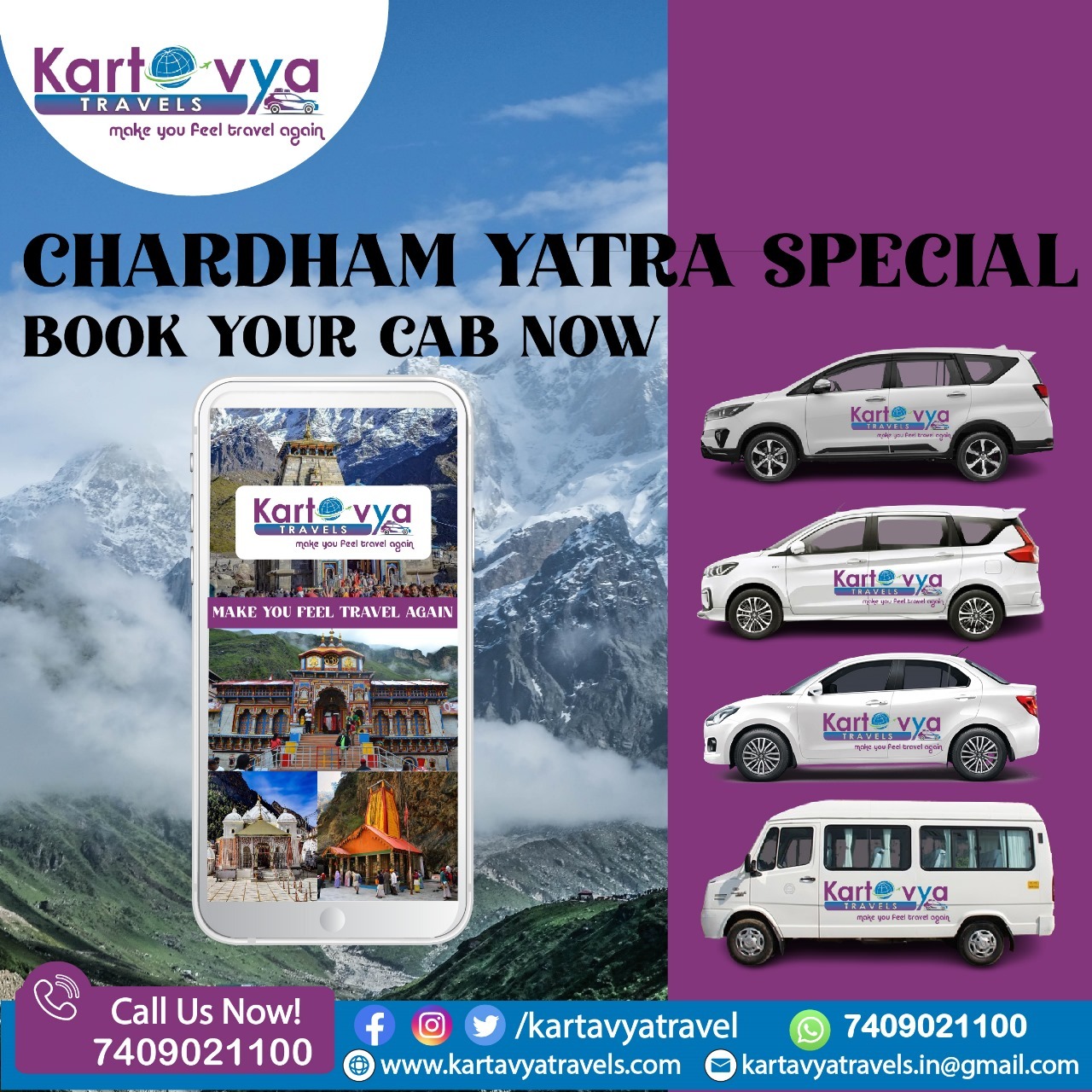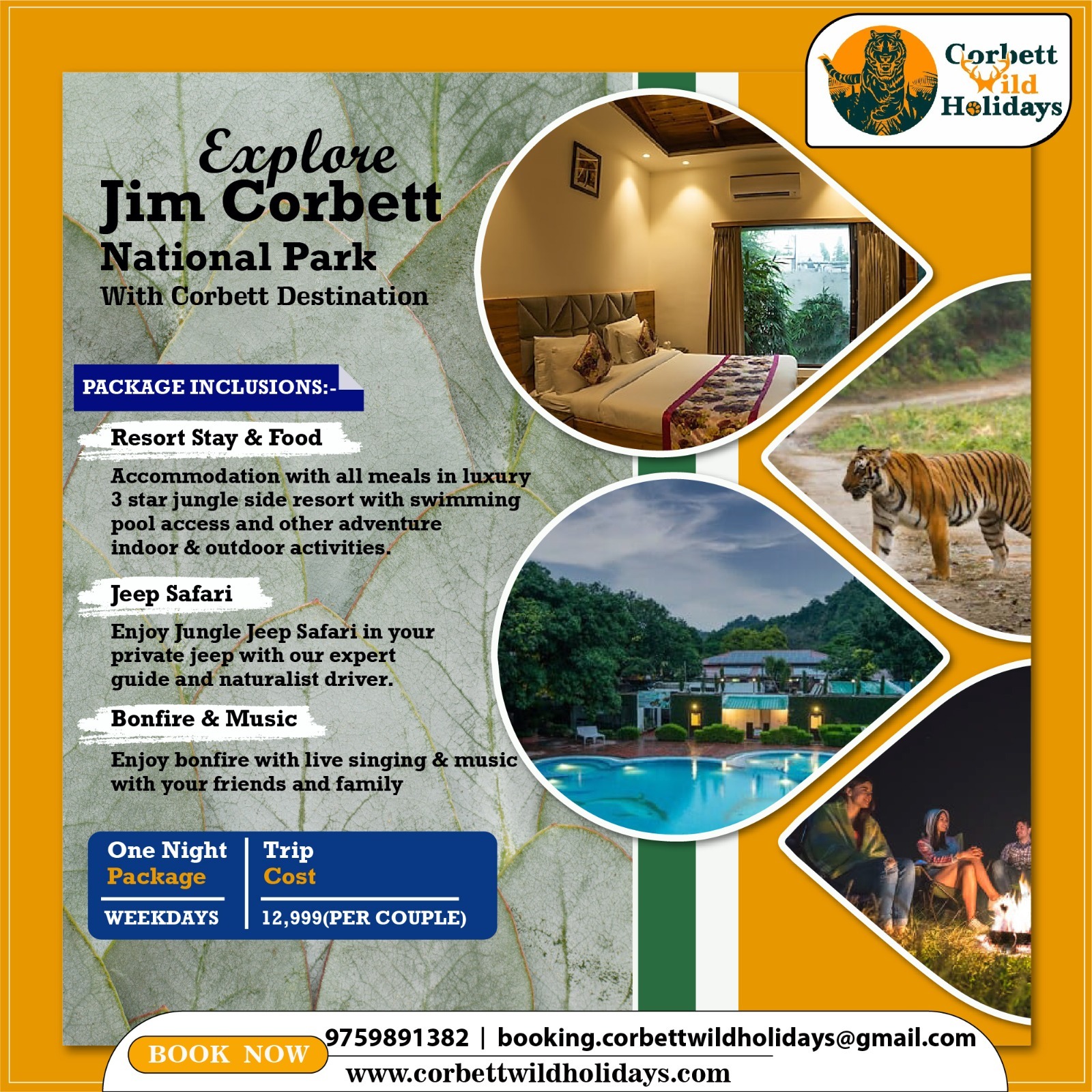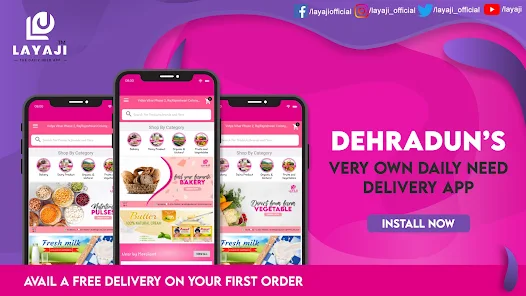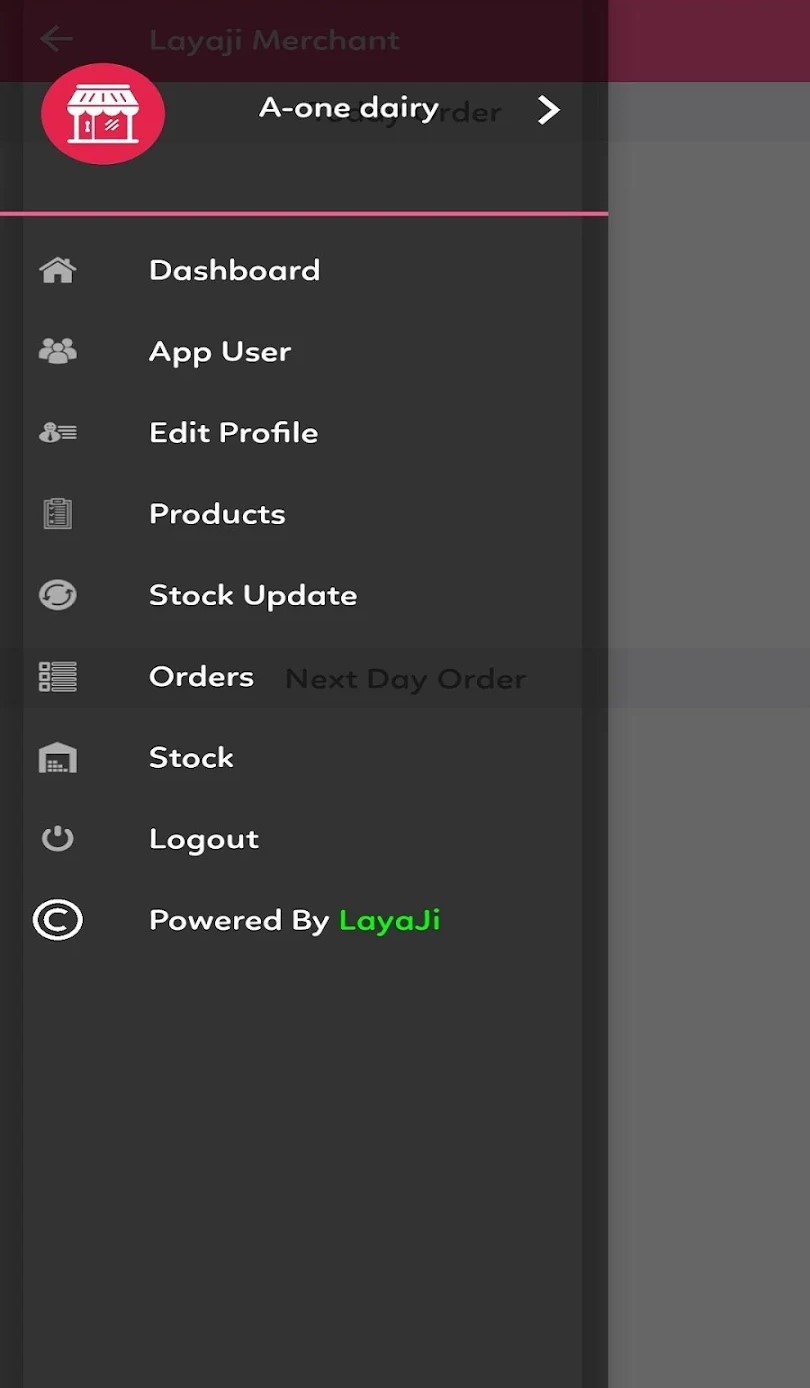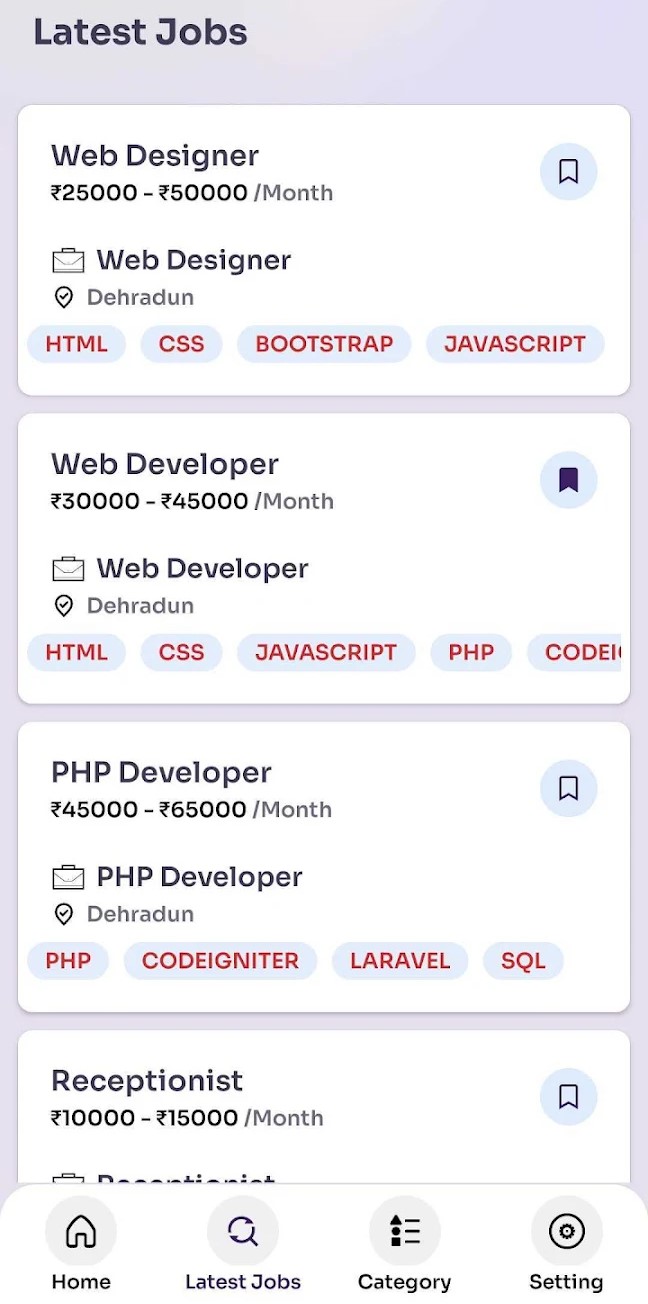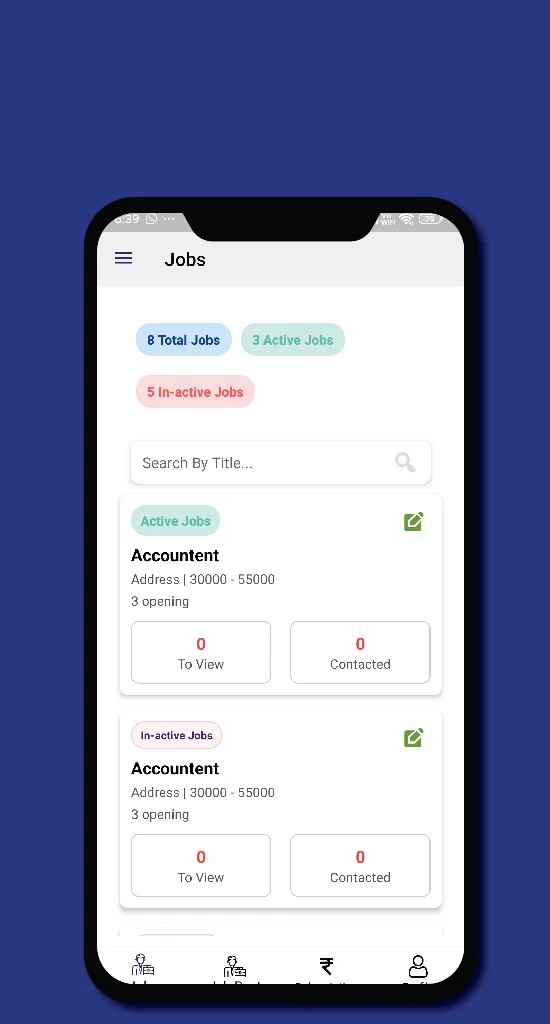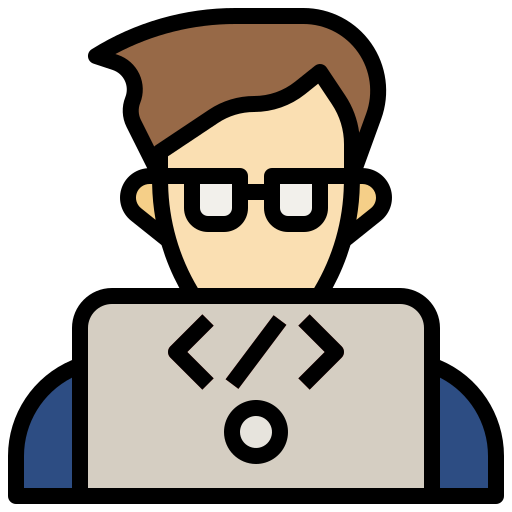
We provide genuine and effective web designing services for small to large businesses. Our objective is to present your organization with a professional and branded website.
Read More
Our website development services are not just limited to making the website but also occupy a development work that makes sure website performance on the Internet.
Read More
Our company is a well-recognized Top Mobile application development company well equipped with the latest technologies expertise professionals.
Read More